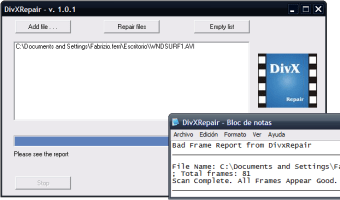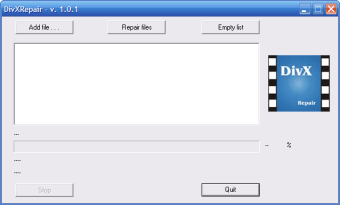Fix corrupted DivX files
There's nothing more annoying than a DivX file that won't play or has been corrupted because of a virus or hard drive failure.
The good news is that you can repair some of these files with DivXRepair, solving issues such as image freezing, loss of sound and discolored pixels. Simply browse to the file you want to inspect, and DivX Repair will automatically detect and eliminates bad frames.
This searching process can take a while though and it doesn't always find frames that are damaged. If it does find the corrupted frames, it cuts out the bad parts and re-splices it together so that the frame may be missing but at least it plays properly. You may notice some slight interference in the image when this happens but it's a small price to pay for having a functioning file.
If your DivX files are corrupted or refuse to play, DivXRepair can help put them back together with minimal image loss.